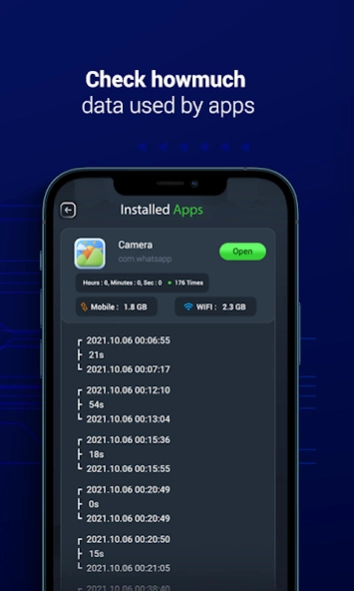Mobile Anti Stalker 1.6
Free Version
Publisher Description
Mobile Anti Stalker - Get notification if any app uses camera, microphone or location Service.
Get to know if any app that is installed on your phone secretly uses service like camera, location or microphone.
Also along with it you get features like anti theft feature, where you put alarm trigger for disconnection from charger or if anybody moves your phone position.
App Main Features :
1. App Monitor
- It monitors that which apps use your device Camera, Microphone & Location Service.
2. Anti Theft
a. Charging Detection
-- Play Siren when anybody disconnect phone from charging.
b. Motion Detection
-- Play Siren when anybody takes away your phone from current position.
3. Whitelist App
- Whitelisting allows you to mute Camera & Microphone notification for specific app.
4. App Monitor
- It helps to monitor all app usage on your device and tells you the time spend on each app.
5. Camera Blocker
- This will disable and block your phone camera and give camera protection against misuse, unauthorized or unethical camera access.
6. Mic Blocker
- This will disable and block your phone microphone and give protection against misuse & unauthorized access.
Uninstall Process
* To Uninstall, You need to disable admin privilege first.
Permission :
Accessibility : This permission is needed to monitor Camera, Microphone & Location usage by other apps and display this data to user in the app.
Query All Packages : This permission is used to get list of all apps on user's phone and allow user to select and exclude apps from monitoring usage of camera, microphone & location by apps.
Disclaimer:
We do not use or collect any user data and all data is handled locally on user phone only.
About Mobile Anti Stalker
Mobile Anti Stalker is a free app for Android published in the System Maintenance list of apps, part of System Utilities.
The company that develops Mobile Anti Stalker is WORLD GLOBLE APPS. The latest version released by its developer is 1.6.
To install Mobile Anti Stalker on your Android device, just click the green Continue To App button above to start the installation process. The app is listed on our website since 2023-11-28 and was downloaded 9 times. We have already checked if the download link is safe, however for your own protection we recommend that you scan the downloaded app with your antivirus. Your antivirus may detect the Mobile Anti Stalker as malware as malware if the download link to com.world.globle.mobileantistalker.rs is broken.
How to install Mobile Anti Stalker on your Android device:
- Click on the Continue To App button on our website. This will redirect you to Google Play.
- Once the Mobile Anti Stalker is shown in the Google Play listing of your Android device, you can start its download and installation. Tap on the Install button located below the search bar and to the right of the app icon.
- A pop-up window with the permissions required by Mobile Anti Stalker will be shown. Click on Accept to continue the process.
- Mobile Anti Stalker will be downloaded onto your device, displaying a progress. Once the download completes, the installation will start and you'll get a notification after the installation is finished.